Sunday, 29 March 2015
Colour Choices
I have taken my emulation and changed all the triangles so that they follow a particular colour scheme. I have done this because it has helped me get a feel of the sort of colours I could go for when choosing and designing my final piece.
The first one I designed is using monochromatic colours, I chose a red/ brown colour and used many different shades of it to fill the triangles.
The second one is using a triadic colour scheme. It is a basic red, blue and yellow scheme where the colours almost block each other out.
For the third, I have used a complementary colour scheme. I have used pinks, purples and blue because they're colours that go well, and I have simply altered the shade of these colours and filled in each triangle with a different one.
Finally, for the fourth one, I have used a full range of prismatic colours. This is my favourite one because it's overall more colourful and more eye-catching so it will suit my theme.
Digital Type
Drafting
Here I have designed 12 different posters based around different themes. For example the top right is to use a silhouette so I have incorporated just that into my design. Also the middle drawing on the second row is an extreme close up. For this I chose to do an extreme close up on a face- specifically an eye because again this links back to my theme of eyes and lips.
Friday, 20 March 2015
Hand Drawn Type
These are all types that I have drawn myself and are what I like. I feel that some of them have potential to feature on my poster and so I will decide which ones I feel will suit it best.
Emulation
For my emulation, I took the style of the previous image and used it to inspire my own design. I took the bright colours from the original and used these but instead of swirls I changed my to triangles.
Thursday, 19 March 2015
Work in Progress

I started the process by drawing out the mans face using a fine liner. I drew all of the image apart from the colour that is used in his glasses and behind him. Then I scanned it into illustrator and created all the shadows on the face so that it looked as close to the original as possible. After doing this used watercolours to create the colourful shapes in the glasses. I had scanned this in and then took the illustrator work into photoshop to add the watercolour on top.
Copy
For my copy, I found an image of a design on pinterest that I really liked. I then used this and figured out the process so I could then go ahead and create a copy of the work.
Monday, 16 March 2015
Sunday, 15 March 2015
My own Scamps
These are my scamps of possible designs that I could use to make my final design. For these I have tried to stick with the theme of people and more specifically the facial features eyes and lip because they are what I am basing my work around. These are simply quick and messy sketches that just give me some idea of what I could do.
Subscribe to:
Comments (Atom)

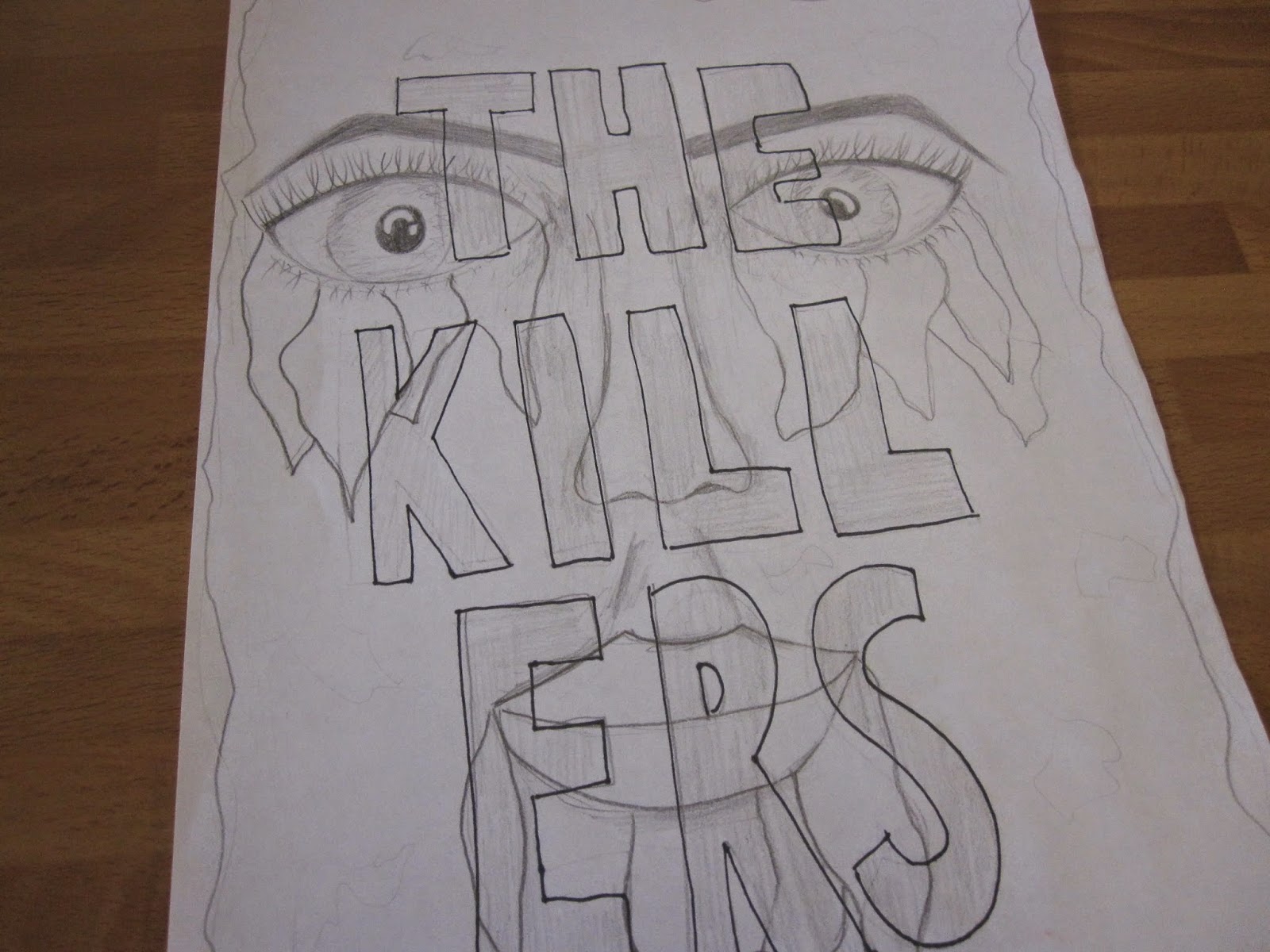








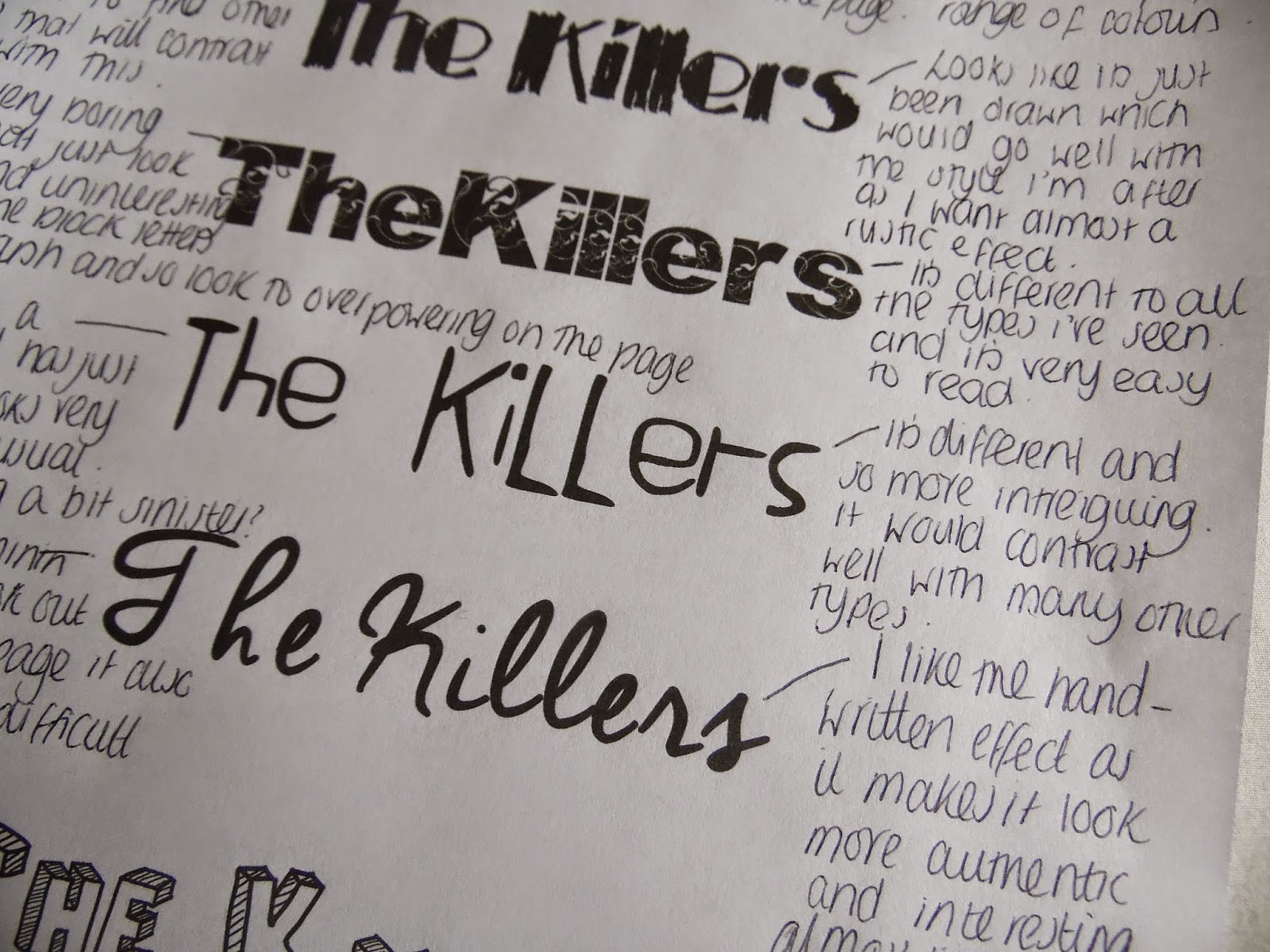


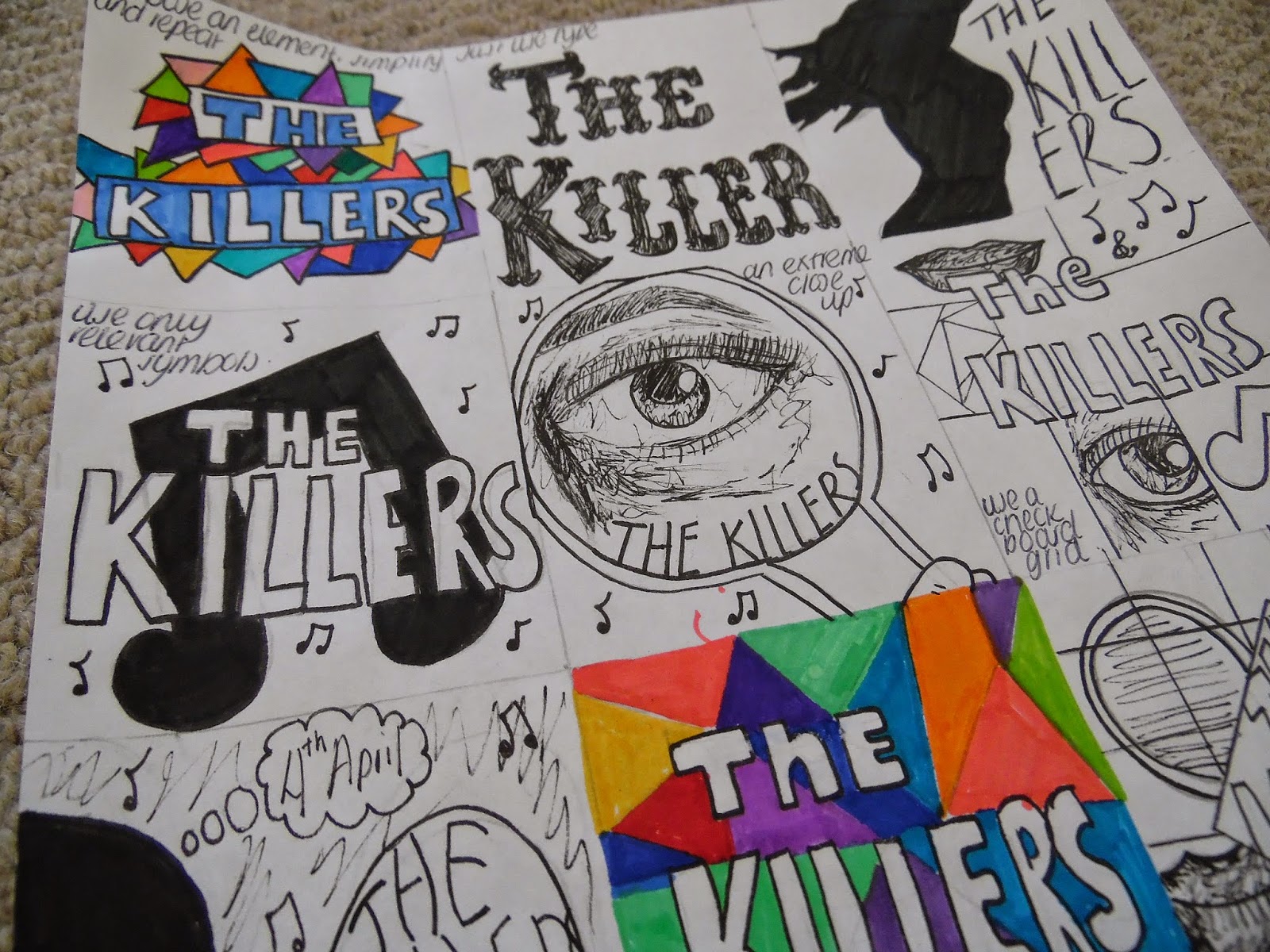



.JPG)


.JPG)




























